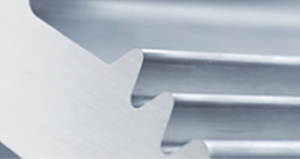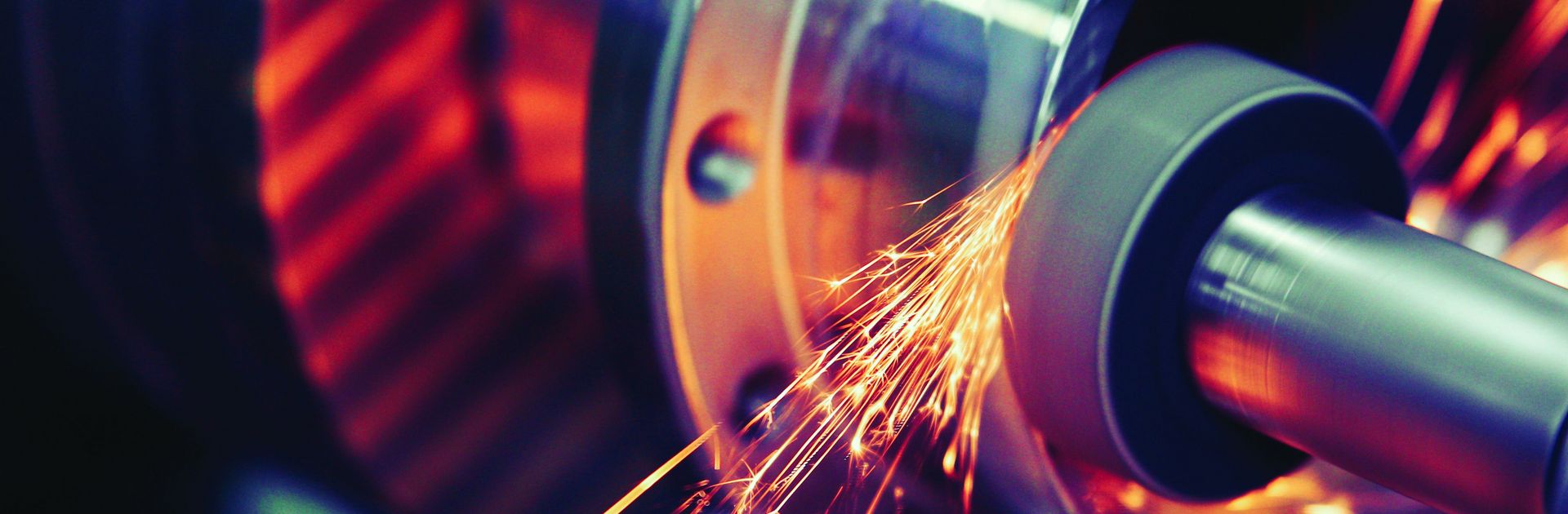Minimize Setup and Maximize Output With Grinding Software
Grinding machines depend on their specialized operating systems to analyze the multiple factors and conditions that control the complex process needed to achieve today’s ever increasing part demands. As skilled workers retire and less-experienced employees take their places, the efficiency and intuitiveness of machine operating-system software becomes critical to productivity, especially in high-mix, low-volume manufacturing environments.
In the case of cylindrical grinding, the operating system transforms human input into performance commands through a human/machine interface, or HMI, to make the process as productive as possible. From training through part production, such an effective HMI/operating system combination with user-friendly, intuitive controls and commands makes it easy to excel at every aspect of grinding performance. To meet these challenges and help shops benefit from the full capabilities of state-of-the-art technology, STUDER developed its modular StuderWIN and StuderSIM software.
StuderWIN
StuderWIN software streamlines cylindrical grinding with efficient setup and cost-effective production based on at-a-glance access to essential functions. Its operational simplicity guides precise grinding tasks and reduces setup times with a Quick-Set function that uses an electronic measuring probe to complete machine resets efficiently, with workpiece and dressers keyed to the grinding wheel and all relevant programming steps guided through an onscreen teach-in procedure.
Like all STUDER grinding software, StuderWIN relies on the StuderPictogramming visual programming language to create machine programs through HMI based graphical symbols. Operators use a distinctive symbol, called a "Picto," to choose each part parameter, cycle and subroutine through a simple onscreen dialog box. Every grinding application in the comprehensive STUDER workshop-based library has its own Picto.
Once the operator assembles the program, StuderWIN executes the chosen cycles for setup, tool definition and management, corrections, program creation and process visualization and facilitates both diagnosis and analysis. For flexibility, operators can operate StuderWIN with or without a touchscreen and access its graphical interface on PC-based machine controls or an offline computer. To test programs thoroughly, the software's simulations perform dry runs with no parts required.
To ensure part quality, StuderWIN's measuring functions qualify parts before and after grinding and perform in-process measurement that can automate real-time parameter adjustments without operator intervention. This capability frees operators to work with other parts or machines.
StuderSIM
The flexible, user-friendly StuderSIM software package supports all cylindrical grinding operations, especially internal and radius grinding. The software produces complex simultaneous grinding wheel motion with multichannel operation and in-process recalculation. With uniform wheel wear, maximized tool life and minimal dressing cycles, the package also creates surface finishes that reduce or eliminate the need for polishing cycles. On machines that support multiple wheels, the StuderSIM facilitates roughing, semi finishing and finishing cycles to produce a complete part in a single fixturing.
StuderSIM's parameter input windows define basic cycles, including plan, bore, cone and thread grinding along with dressing and measuring. Operators create grinding data with the assistance of dynamic help and simulate and optimize a process after programming it. Presented with a part drawing, operators can derive workpiece definitions, generate all geometric data required for grinding and check the grinding process visually through simulation on HMI StuderSIM or an offline PC. All these efficiencies contribute to shorter programming times and increased cost effectiveness.
Expansions and Integrations
STUDER's emphasis on modular operating systems and software makes it easy for shops to tailor the production environment to match their specific needs. StuderTechnology Integrated analyzes important process variables to determine optimal grinding values, supports collision-detecting simulation modes and optimizes manually created programs. StuderDress Integrated, for example, uses an optimized number of cutting passes for re profiling from a wheel shape A to a wheel shape B in less than half the usual time, while STUDERForm and StuderFormHSM Integrated handle out-of-round parts, curves and polygons, including high-speed and batch production.
Grinding can produce results unmatched by other methods of material removal and surface treatment. With today's emphasis on precision, speed and complex part contours in shops that often struggle to find skilled operators, grinding machine software and operating systems take on a critical role in the search for competitive advantages. STUDER makes these complicated production goals easy to accomplish with modular software that draws on extensive shop floor experience to produce an operating environment that makes successful results easy to attain.
For more information about STUDER software, download our free white paper.