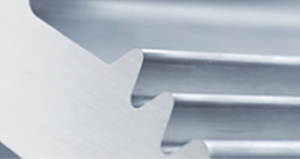Tool Up Your Grinding Ability With These 10 WALTER TOOL STUDIO Tips & Tricks
Software is the ingredient that makes good products great, and at UNITED GRINDING, we are fortunate to have the WALTER tool grinding brand under our roof, as well as its beloved software: HELITRONIC TOOL STUDIO.
TOOL STUDIO is considered by many in the tool grinding business to be the standard-setter. The CAD/CAM software is reliable and proven, and it allows for all tool parameters—from design all the way to production—to be edited.
And like any robust software, there’s a whole lot under the hood of TOOL STUDIO. Whether your operators are experts or novices, chances are there are a couple helpful features of the software they have not yet discovered.
That’s what we’ll cover today. Here are 10 tips and tricks for HELITRONIC TOOL STUDIO that will allow your WALTER tool grinding machines to perform better than ever.
1. Intersecting multiple base operations (Key Tip!)
A short and sweet one to start. This tip lets you grind profiles that span an area of multiple operations.
2. Blended feed rates for regrinding (Key Tip!)
A common challenge when re-grinding tools: the load can spike when the wheel approaches the end of a flute or OD grind. This causes premature wheel wear, which is less than ideal.
To eliminate that spike, all you need to do is add a blended feed rate. Enjoy a little peace of mind that the wheel won’t wear prematurely.
Here’s how this tip looks in action:
3. Cam grinding straight diameters using the axial radial operation
You can grind a cam relief cutting edge on a straight diameter with no NC operations needed. This makes for easier setup and adjustments during a production run.
See how this one looks:
4. Matching flute shape using DXF overlay
File this one under, “Wow, I had no idea TOOL STUDIO could do this.” Adding a DXF overlay to the cross-section panel lets you match the exact flute shape of another tool.
5. Grinding end work on long tools without re-chucking
The length of a tool you can grind in one chucking is always limited to the length of your wheel pack. So, we’re usually taught to grind the end teeth of an end mill with an 11v9 or cup wheel. Grinding with an 11v9 causes the C-axis to rotate to the face of the cup wheel. What’s more, the cup sticks out the shorter the LOC you can achieve.
But by changing the grinding point on the wheel from the side to the radius, you can grind the end work on the diameter of a 1v1, utilizing the X-axis. This gives you longer cut lengths in one chucking.
Note: this tip is fairly advanced and is not recommended for inexperienced operators.
6. Spherical tool using script editing (Key Tip!)
TOOL STUDIO has a spherical tool wizard that works well, but there may be option sin the ball nose end mill wizard that you prefer. Or, you may want to add a different exit grind to the end of the ball.
You can do this by adding a profile and a grinding operation, then editing the Javascript to incorporate your additions.
Note: this is also an advanced tip and is recommended for operators with high skill.
7. Spiral chamfer mill using a ball gashing operation (Key Tip!)
A spiral chamfer mill can be ground using the ball gashing operation in conjunction with a profile clearance operation. In some cases, that same technique can be used to do a steep taper end mill.
8. Thread grinding using manual direct fluting operation
A thread can be achieved by using the manual direct option within the fluting operation. The benefit? The grinding position can be set manually and the thread pitch can be entered as a spiral lead.
Watch how this tip works:
9. Grinding step drill pilots using the diameter clearing operation (Key Tip!)
This one requires a touch of tomfoolery to go beyond TOOL STUDIO’s typical constraints. But in a nutshell, this method grinds a step drill pilot in a creep feed manner. This can come in handy if there’s not an option to prep the diameters of a step drill.
Note: as you probably guessed, this is another one of our advanced TOOL STUDIO tips. Not for novice operators.
10. Grinding end forms to center using NC approach (Key Tip!)
It can be tricky to grind an end form to center on a tool that’s spiral fluted. But you can do it by stopping the profile short of center, then using the NC approach to complete the grind to center.
Whether you’re a current or future tool grinding customer, you can always talk to UNITED GRINDING North America.
Our sales team, application engineers and Customer Care team are standing by to answer any questions you have. Talk to us today about your current tool grinding state—and where you’d like it to be in the future.