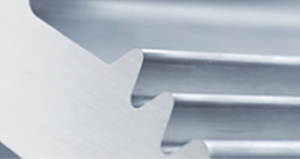Customizable Screens Make for the Ultimate User Experience
Machine-tool manufacturers strive to design control surfaces that provide operators with a clear view of operations, equipment capabilities and performance. Onscreen flexibility enables users to adjust these views for their convenience, but a truly modular, individually configurable screen layout provides the ultimate user experience. Rather than shuttle each measuring task through a predetermined path, the WALTER METROLOGY CENTER software enables operators of WALTER HELICHECK measuring equipment from UNITED GRINDING North America, Inc. to set up their own fully customized touchscreen dashboards.
Configurable View and Drag-and-Drop Interface
Just as an automotive dashboard provides information about all aspects of vehicle performance, the WALTER METROLOGY CENTER provides an at-a-glance view of individual applications and responsibilities – but because the view is user configurable, it shows only those functions that a user decides to include. The software automatically gives users access to the apps that match their specific duties, responsibilities and level of authority. The familiar drag-and-drop functionality of the personal computer or mobile device enables operators to choose and organize pictogram-based applications.
User Interface Uses Scalable, Vector-Based Graphics
The picture language of the WALTER METROLOGY CENTER uses a scalable grid to accommodate differently sized badges and icons that represent templates, programs and interfaces. Each pictogram triggers an instantaneously recognizable function, so users can build clear layouts that match their needs. Because all pictograms use vector-based artwork instead of bitmapped representations, each graphic scales up to any size a user desires without becoming fuzzy or pixelated. For fast, efficient scan routines, a Dashboard Editor simplifies the setup process, which users can organize by tool types, customers or any criterion that eases operations.
A Robust Library of Modules
A full library of modules enables each user to analyze specific types of tool configurations and features, including spirals, facets, clearance angles, rakes, core diameters, horizontal cross sections and indexing. Visualizations clearly indicate axes and provide for split views that treat individual zones of a tool differently or distinguish quickly between critical and uncritical tool areas.
To accommodate each job or task, every individual can create multiple dashboards. Measuring programs automatically categorize as Quick Assistant, Template or Existing Programs, depending on what they do and how they operate. A Quick Assistant measures without data input, whereas a Template accepts optional input into a ready-made program and an Existing Program represents a previously saved routine for a specific job. Operators can save and recall any dashboard for reuse.
Simpler Programming Interface
With a dramatically reduced reliance on menus and dropdowns, the process of instigating a measuring routine requires up to 60% fewer clicks than through a conventional interface. Behind the scenes, authorizations restrict functional access to specific people or to classes of users. From entire dashboards to individual icons, authorizations easily give access only to people whose expertise qualifies them for a specific task or function. This ability to screen and prequalify helps manufacturers put safety first.